1. Yad Application
This will display application selection dialog.
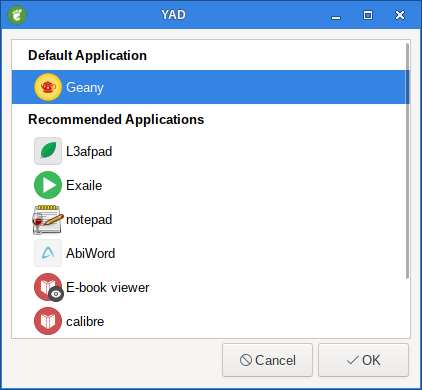
1.1. --app
Display application selection dialog
Command
yad --app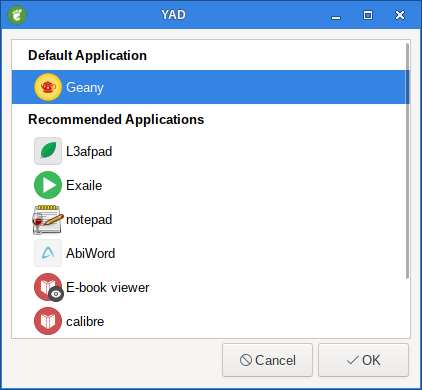
Figure 1. Application dialog
Result
geany1.2. --enable-fallback
Show fallback applications.
Command
yad --app --enable-fallback1.3. --enable-other
Show other applications.
Command
yad --app --enable-other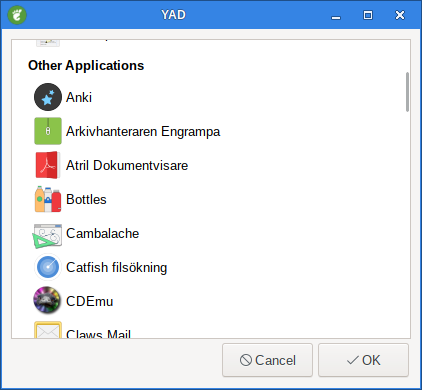
Figure 2. Application dialog --enable-other
1.4. --enable-all
Show all applications
Command
yad --app --enable-all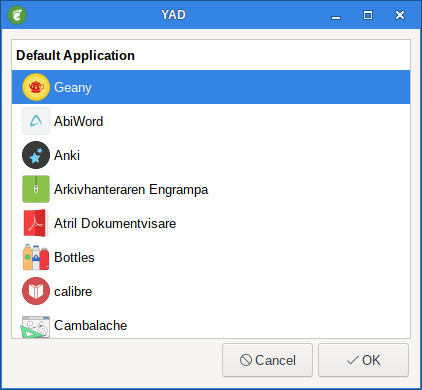
Figure 3. Application dialog --enable-all
1.5. --extended
Output all application data.
Shown extended information about choosen application. By default only executable is shown. In extended form the output fields are name, display name, description, icon and executable.
Command
yad --app --extended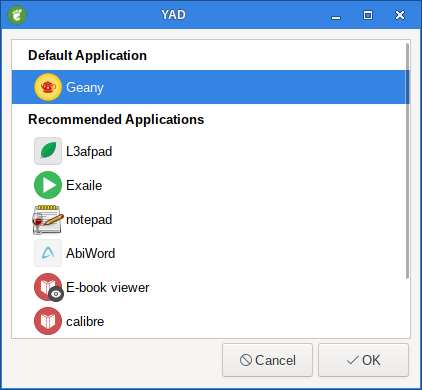
Figure 4. Application dialog --extended
The output looks like this
Geany|Geany|A fast and lightweight IDE using GTK+|geany|geany|Additional argument for application dialog is a mime-type.
If mime-type is not specified text/plain will be used.
2. Mime-types
Show applications that has mime-type text/html.
Command
yad --app text/html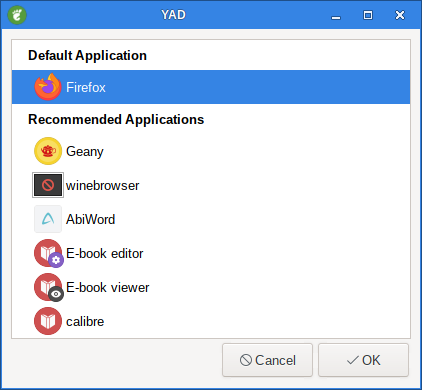
Figure 5. Application dialog with mime-type text/html
Command
yad --app application/x-archive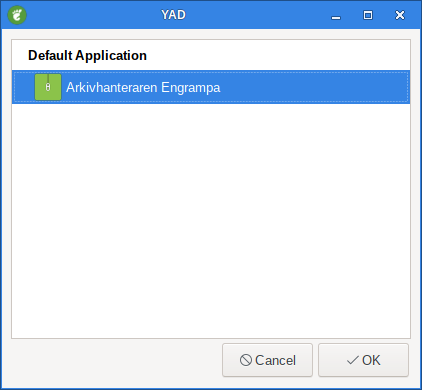
Figure 6. Application dialog with mime-type application/x-archive