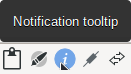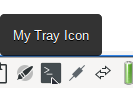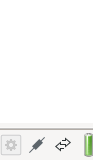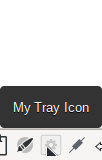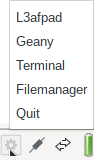1. Yad Notification
Show an icon in the notification area and when left-clicking on the icon it prints 'clicked' in the terminal.
|
|
#!/usr/bin/bash
# create a FIFO file, used to manage the I/O redirection from shell
PIPE=$(mktemp -u --tmpdir ${0##*/}.XXXXXXXX)
mkfifo $PIPE
# attach a file descriptor to the file
exec 3<> $PIPE
# add handler to manage process shutdown
function on_exit() {
echo "quit" >&3
rm -f $PIPE
}
trap on_exit EXIT
# add handler for tray icon left click
function on_click() {
echo "clicked"
}
export -f on_click
# create the notification icon
yad --notification \
--listen \
--image="gnome-info" \
--text="Notification tooltip" \
--command="bash -c on_click" <&31.1. --command=CMD
Set the command running when clicked on the icon.
Default action is quit if --listen is not specified.
1.2. --listen
Listen for commands on stdin. See NOTIFICATION section.
1.3. --separator=STRING
Set separator character for menu values. Default is |.
1.4. --item-separator=STRING
Set separator character for menu items. Default is !.
1.5. --menu=STRING
Set initial menu for right-click.
1.6. --no-middle
Disable exit on middle click
1.7. --hidden
Doesn’t show icon at startup
1.8. --icon-size=SIZE
Set notification icon size to SIZE (default - 16). This option doesn’t works for themed icons.
2. NOTIFICATION
Allows commands to be sent to yad in the form command:args.
Possible commands are icon, tooltip, visible, action, menu and quit.
2.1. icon:ICONNAME
Set notification icon to ICONNAME.
2.2. tooltip:STRING
Set notification tooltip.
2.3. visible:[true|false|blink]
Set notification icon to visible, invisible or blinking states.
2.4. action:COMMAND
Specify the command running when click on the icon.
There are two special commands - menu for popup user defined menu and quit for exit the program.
2.5. menu:STRING
Set popup menu for notification icon.
STRING must be in form name1[!action1[!icon1]]|name2[!action2[!icon2]]….
Empty name add separator to menu. Separator character for values (e.g. |) sets with --separator argument.
Separator character for menu items (e.g. !) sets with --item-separator argument.
2.6. quit
Exit the program.
Middle click on icon also send quit command.
3. Examples
Here are some examples on how to use YAD notification
3.1. A tray icon with right click menu
In this example if you do a left klick it will start a xfce4 terminal
if you do a right click it will show you a menu with the menu items About and Quit.
|
|
|
#!/bin/bash
yad --notification \
--image=gnome-terminal \
--text="My Tray Icon" \
--menu="About!yad --about!gtk-help|Quit!quit!gtk-quit" \
--command="xfce4-terminal" \
--no-middle3.2. A tray icon for launching applications
In this example if you click on the icon it will show a menu with applications you can start.
|
|
|
#!/bin/bash
yad --notification \
--image="applications-other" \
--text="My Tray Icon" \
--menu="L3afpad ! l3afpad
|Geany ! geany
|Terminal ! xfce4-terminal
|Filemanager ! thunar
|Quit ! quit" \
--command="menu"