1. Yad Print
Shows a printing dialog.
The yad --print option does nothing alone.
You must add --filename=/PATH/FILENAME
1.1. --filename=FILENAME
Set name or path to the source file.
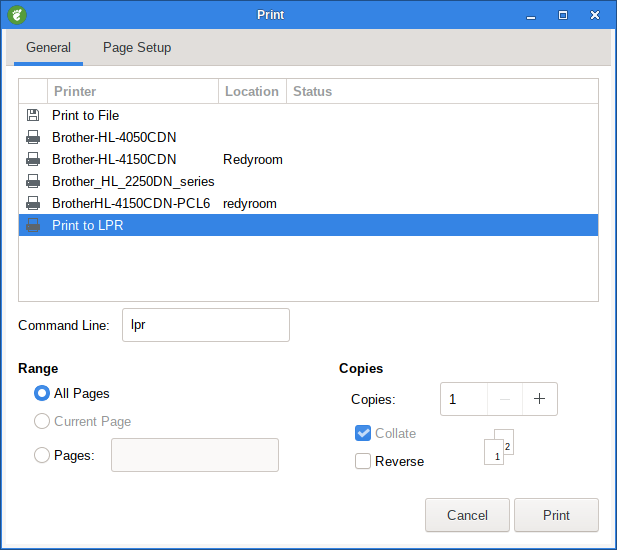
Figure 1. Print dialog
1.2. --type=TYPE
Set source file type.
TYPE may be TEXT for text files,
IMAGE for image files or
RAW for files in postscript or pdf formats.
1.3. --headers
Add headers to the top of page with filename and page number.
This option doesn’t work for RAW type.
1.4. --add-preview
Enable preview in print dialog.
Adds a Print Preview button to the print dialog.
Command
yad --print \
--add-preview \
--type=image \
--filename=img/Elefant.png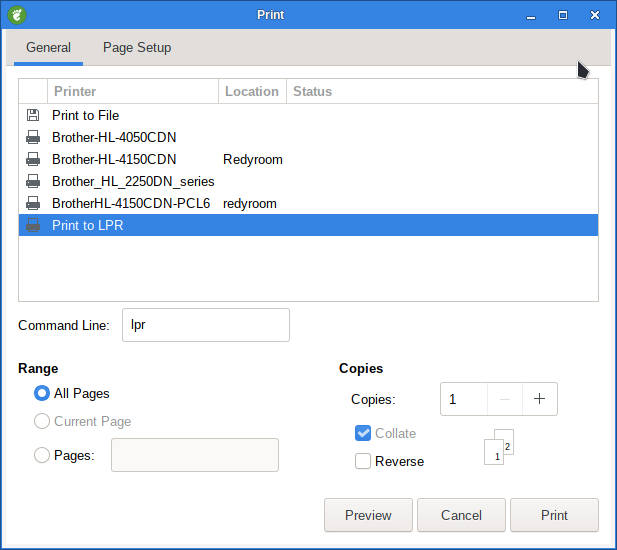
Figure 2. Print dialog with print previw button
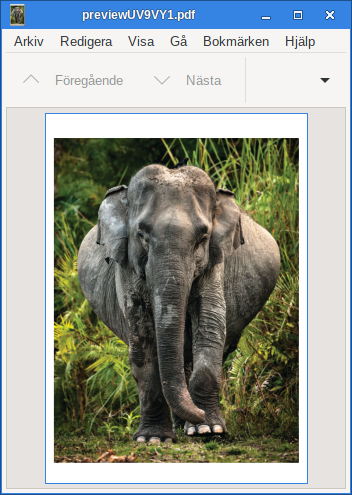
Figure 3. Print preview
|
|
--add-preview does not work with --type=raw but it will print.
|
1.5. --fontname=FONTNAME
Set the font for printing text.
FONTNAME is a string with font representation in the form [FAMILY-LIST] [STYLE-OPTIONS] [SIZE].
This option works only for TEXT type.