1. Yad Scale
Display scale dialog.
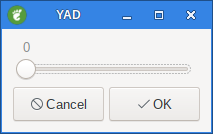
|
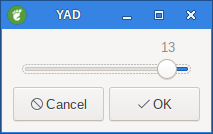
|
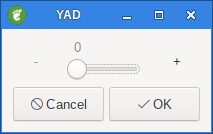
|
1.1. --value=VALUE
Set initial value.
Command
yad --scale --value=56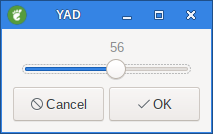
Figure 1. Scale dialog initial value set to 56
1.2. --min-value=VALUE
Set minimum value.
Command
yad --scale --min-value=20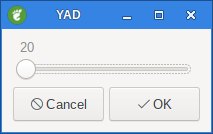
Figure 2. Scale dialog min value set to 20
1.3. --max-value=VALUE
Set maximum value.
Command
yad --scale --max-value=20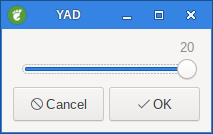
Figure 3. Scale dialog max value set to 20
1.4. --step=VALUE
Set step size.
When using keyboard Left arrow and Right arrow the value increase with the --step=VALUE
1.5. --enforce-step
Only allow values in step increments.
1.6. --page=VALUE
Set paging size.
By default page value is STEP*10.
When using keyboard Page Up and Page Down the value increase with the --page=VALUE
1.7. --print-partial
Print partial values.
This makes the value prints to stout when the value changes.
1.8. --hide-value
Hide value.
Command
yad --scale --hide-value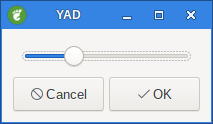
Figure 4. Scale dialog hide value
1.9. --vertical
Show vertical scale.
Command
yad --scale --vertical --height=200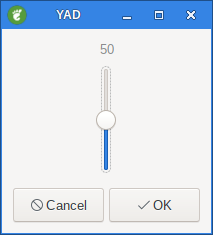
Figure 5. Scale dialog vertical scale
1.10. --invert
Invert scale direction.
Command
yad --scale --invert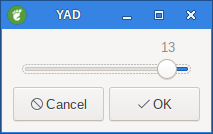
Figure 6. Scale dialog scale direction is inverted
1.11. --inc-buttons
Show buttons on edges of a scale for increasing or decreasing scale value.
Command
yad --scale --inc-buttons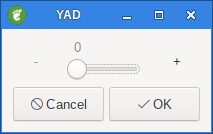
Figure 7. Scale dialog with +/- buttons
1.12. --mark=NAME:VALUE
Add a mark to scale. May be used multiple times.
NAME is an optional arguments for set label to mark.
Command
yad --scale --mark=0:0 --mark=50:50 --mark=100:100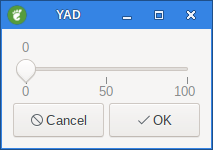
Figure 8. Scale dialog with markers
Command
yad --scale --mark=Min:0 --mark=50:50 --mark=Max:100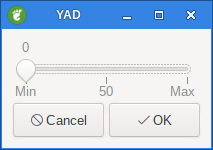
Figure 9. Scale dialog with markers