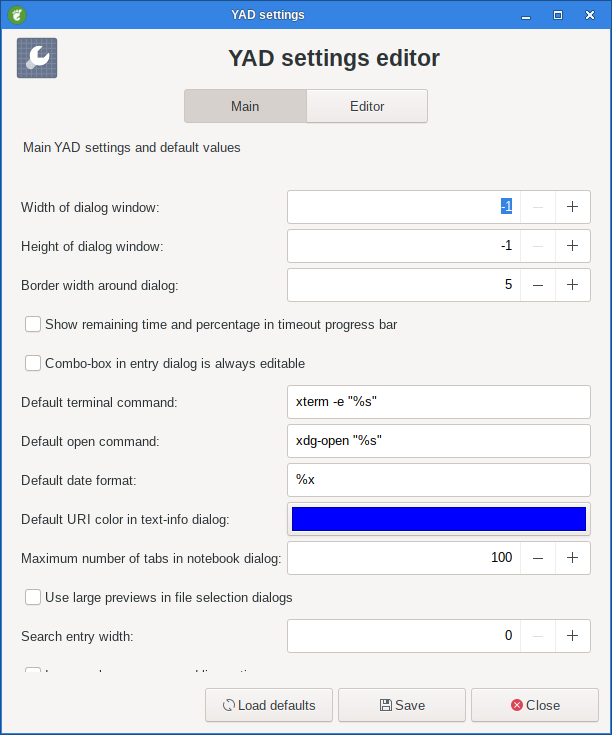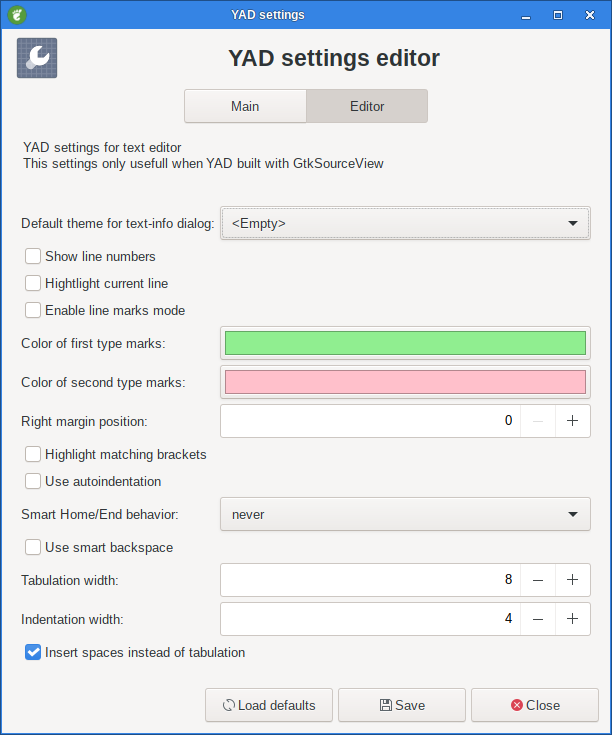1. YAD SETTINGS
YAD keeps settings in gsettings database.
1.1. Settings
Use gsettings list-keys yad.settings to get list of available settings.
Settings values can be obtained by gsettings get yad.settings <key>
and changed by gsettings set yad.settings <key> <new-value>.
Get Settings keys
$ gsettings list-keys yad.settings
date-format
large-preview
max-tab
combo-always-editable
search-width
show-remain
terminal
height
ignore-unknown-options
debug
border
uri-color
open-command
width1.2. Reset YAD Settings
You can restore the default YAD settings with the following command.
Load default YAD settings
$ gsettings reset-recursively yad.settings1.3. Sourceview
This settings is only usefull when YAD is built with GtkSourceView.
Use gsettings list-keys yad.sourceview to get list of available SourceView settings.
Settings values can be obtained by gsettings get yad.sourceview <key>
and changed by gsettings set yad.sourceview <key> <new-value>.
Get SourceView keys
$ gsettings list-keys yad.sourceview
right-margin
smart-bs
line-num
spaces
mark1-color
line-marks
indent-width
theme
mark2-color
line-hl
brackets
indent
homend
tab-width1.4. Reset YAD SourceView
You can restore the default YAD SourceView settings with the following command.
Load default YAD SourceView settings
$ gsettings reset-recursively yad.sourceview